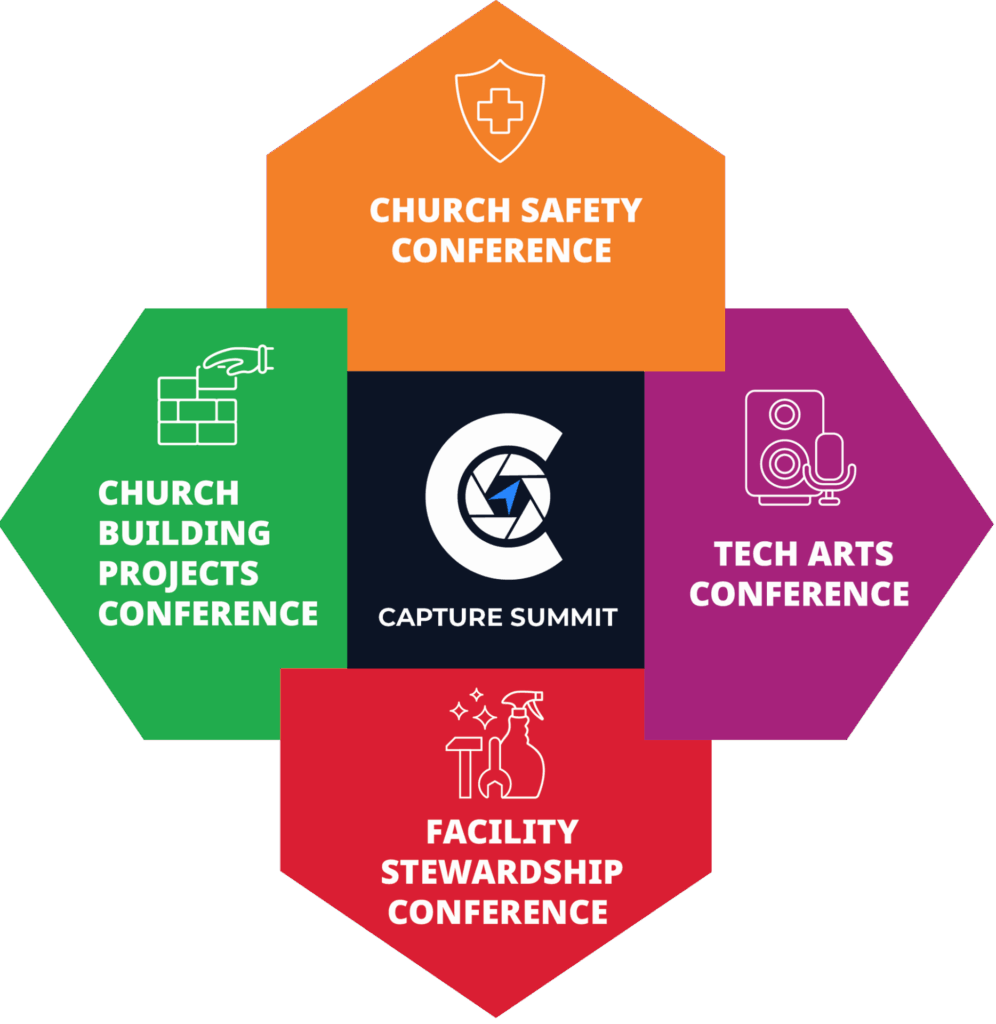Few things are more distracting during a church service than the persistent hum or hiss coming from the loudspeakers. You just want it to stop.
This article explores the most common causes of audible noise in PA systems and offers practical, effective solutions to eliminate unwanted hum and hiss—ensuring a clear, focused worship experience.
What is Loudspeaker Hum and Hiss?
As their names imply, loudspeaker hum and hiss refer to unwanted, audible noise emitted from speakers. Before we can eliminate these sounds, it’s important to understand what they are and how they differ.
- Hum: A consistent low-frequency sound, typically at 50 or 60 Hz without any significant harmonics, like the hum you’d hear when softly humming with closed lips.
- Hiss: A broadband, steady-state noise similar to white noise. It’s reminiscent of rain on a rooftop or steam escaping a kettle.
- Buzz: Like hum, buzz is centered around a low frequency but includes harmonic overtones, giving it a harsher, higher-pitched character. It’s commonly heard when touching the tip of an unconnected guitar cable plugged into a live amp.
- Hash: A fast, pulsating buzz-like sound, often described as resembling bacon frying. It may be steady or modulating depending on the interference source.
While a small amount of noise is natural in any audio system (such as tape hiss or amplifier noise), audible hum and hiss from loudspeakers are usually the result of wiring problems, ground loops, or electromagnetic interference—from AC power lines, radio frequency (RF) sources, USB devices, or computers.
Let’s take a look at each of these noise types and explore effective strategies to diagnose, troubleshoot, and eliminate them from your PA system.
Inherent Noise in the Audio Signal
It’s common for churches to incorporate video playback into their services. However, some of this content may contain hum or hiss embedded in the original audio—often the result of air conditioning systems, wind, ambient noise, or suboptimal recording environments. As loudspeakers are meant to reproduce the entire audio signals, any noise present in the recording will also be replayed.
Solutions:
Unfortunately, there’s no simple fix for removing noise that’s embedded in recorded content. The most effective approach is to use software plugins or external hardware processors designed to identify and reduce noise without compromising the integrity of the actual audio. However, these tools must be used carefully—overprocessing can strip away essential elements of the sound and affect clarity and intelligibility.
Noise from Analog Equipment
While not as prevalent in the House of Worship environment, analog audio equipment—such as tape decks, vinyl records, and their associated playback systems—is experiencing a resurgence. These formats are appreciated for their warmth and nostalgic character, but they often come with a degree of inherent hum and hiss. This noise becomes more noticeable, and potentially distracting, when played back at higher volumes through a PA system.
Solutions:
To minimize unwanted noise, it’s essential to maintain analog playback equipment regularly. This includes cleaning turntable cartridges, vinyl grooves, and tape heads. Alternatively, transitioning to digital playback systems can reduce analog noise, though it’s important to note that digital-to-analog converters (DACs), necessary for driving loudspeakers, may still introduce minimal noise into the signal chain.
Noise from Power Amplifier Gain
Both standalone power amplifiers and those integrated into active loudspeakers can introduce noise into the audio signal—this is particularly true of entry-level amplifier designs. A simple test involves turning up the gain on your amplifier or active speaker with no input signal present. If you hear a noticeable hiss, that’s the amplifier boosting not only the (absent) signal but also the inherent electronic noise in the circuit. All amplifiers contribute some degree of noise, but in well-designed units, this is minimal. Lower-quality models, however, may produce noise that becomes distracting during quiet moments in a service.
Solutions:
To reduce noise in passive loudspeaker setups, ensure proper gain staging and pair your loudspeakers with a well-matched power amplifier (see two-part video series on Gain Staging your PA System for detailed guidance). With active loudspeakers, the overall noise level when idle can often reflect the quality of the design and components—higher-end models tend to exhibit significantly less self-noise.
Poor Wiring
Faulty wiring or poor connections are common culprits of unwanted loudspeaker noise—and in some cases, even speaker damage. Analog audio signals are AC electrical signals transported through conductive wires. When connectors like jacks or XLRs are connected, the electrical signal will pass from one component to another. However, if any part of the signal chain suffers from loose, mismatched, or improperly wired connections—or if cables are damaged or solder joints are weak—noises such as hum, hiss, crackling, or popping can occur and degrade system performance.
Solutions:
To identify wiring issues, gently wiggle cables while monitoring the loudspeakers for any noise. Always do this at low volume to avoid potential speaker damage. Often, the issue lies in a faulty cable or connector, which can be easily replaced or repaired. If the problem persists within the loudspeaker itself, internal inspection may be necessary—resoldering or wire replacement might be required. For a deeper understanding of cable types, check out this blog: What are the differences between balanced, unbalanced and loudspeaker cables?
Ground Loops

Ground loop noise—typically heard as a low-frequency 50 or 60 Hz hum—is a frequent issue in audio systems, especially in older church buildings. This occurs when multiple pieces of audio equipment are plugged into separate AC outlets with differing ground potentials. When these devices are interconnected via signal cables, a closed electrical loop can form, resulting in a ground loop.
For example, imagine a computer connected to outlet A and an active loudspeaker plugged into outlet B. If both outlets have slightly different ground potentials and the two devices are linked via an audio cable, the cable shield creates a conductive path between the outlets. This loop behaves like an antenna, picking up electromagnetic interference from the building’s electrical wiring, which is then amplified and heard as an audible hum in the loudspeakers (60 Hz Hum audio example below).
Solutions: Ground loop hum is usually easy to identify and can be addressed by eliminating the loop itself. The most effective solution is to power all audio equipment from a single AC source—using a power strip with surge protection or a power conditioner. This ensures a common ground reference across all devices. Here’s a helpful video in understanding and fixing ground loops.
IMPORTANT: Never remove or defeat the ground pin from power plugs in an attempt to eliminate hum. This creates serious safety risks and is not a recommended practice. If powering all devices from one outlet isn’t feasible, ground loop isolators or “hum eliminators” can be used. These devices, often integrated into DI boxes or available as standalone units, safely break the loop without compromising system integrity.
AC Line Noise
Any electrical device with a motor can generate electromagnetic interference (EMI), which often manifests as hum or noise through loudspeakers. Common household items such as blenders, coffee grinders, and hair dryers are typical culprits. In addition to their own mechanical noise, these devices emit EMI that can infiltrate audio signals and introduce unwanted noise. Other sources of EMI include light dimmers and fluorescent lighting, both of which can generate interference in the audible frequency range.
Solutions:
While AC line hum can sound similar to a ground loop, resolving a ground loop may not always eliminate the problem. The most effective solution is to identify and remove the source of interference. Additionally, using equipment such as online uninterruptible power supplies (UPS), isolation transformers, or power conditioners can significantly reduce or eliminate hum caused by AC-powered devices.
Radio Frequency Interference
Radio frequency interference (RFI) is a specific form of electromagnetic interference that occurs within the radio frequency spectrum. With the widespread use of wireless technology — including Wi-Fi, Bluetooth, and other RF-based systems — church audio environments are more susceptible than ever to RFI-related noise. These stray signals can introduce buzz, hiss, or other unwanted artifacts into an audio system, especially when wireless devices are placed too close to sensitive audio equipment.
Solutions:
RFI is often identified by buzz or hiss that appears intermittently when nearby wireless devices transmit data. To mitigate this, keep wireless devices — such as phones, tablets, or wireless routers — at a safe distance from your audio gear, particularly from mixing consoles, microphones, and loudspeakers. If RFI continues to be a persistent issue, consider installing RF filters to reduce or eliminate interference.
Computer Noise
Most churches have one or two presentation computers running through their sound system. These computers, along with smartphones and tablets, often generate unwanted noise due to limitations in their internal sound cards and motherboard designs. These components are highly susceptible to electromagnetic interference (EMI), which can introduce hum, hiss, or other artifacts into the audio signal. Additionally, noise can originate from built-in digital-to-analog converters (DACs), especially in lower-quality or consumer-grade devices.
Solutions:
When using a computer or mobile device to output audio, it’s common for some level of noise to be present. Upgrading to a higher-quality internal sound card (such as a PCI or PCIe audio interface) can reduce or eliminate this issue. Alternatively, using a high-quality external audio interface or USB DAC can significantly improve the signal-to-noise ratio, offering cleaner audio output with less interference.
USB Cable Noise
While commonly used in modern audio and video setups, USB and HDMI connections are not completely immune to introducing noise into a sound system. These interfaces can sometimes generate hum or hiss in loudspeakers, often due to stray electrical currents leaking into the cable shielding.
Solutions:
- Ferrite Noise Suppressors – One of the most effective ways to reduce this interference is by using ferrite chokes (also called ferrite noise suppressor sleeves). Some USB cables come with built-in ferrite cores, but clip-on ferrite chokes are also widely available. Ensure the choke you purchase is the correct size for the cable you plan to treat.
- Ground Shunt Wire – Another approach involves running a low-resistance ground wire (such as a standard loudspeaker wire) from the chassis of the USB audio interface or HDMI-connected device to the computer chassis. This provides a lower-resistance path for stray current, diverting it away from the cable shielding and reducing noise. This method is known as a ground shunt.
- USB Noise Filters – A third option is to use a USB noise isolator or filter. These devices act as USB re-transmitters and are designed to isolate the ground connection, preventing noise from propagating along the signal path.
Transformer Noise
Transformers within power supplies can sometimes generate mechanically induced hum, particularly in the power mains of various audio components. This type of noise may also be present in the internal amplifiers of active loudspeakers, resulting in unwanted hum or buzz being reproduced by the system (see transformer noise audio example below).
Solutions:
Transformer noise is often influenced by the quality and stability of the AC line voltage, and its intensity may fluctuate over time. Unlike ground loop or RF interference, transformer hum tends to be more mechanical in nature. If this noise becomes a persistent issue, installing an AC power regulator between the main power source and your audio system can help. These regulators filter out DC from the power line, which is a common cause of transformer hum, thereby reducing or eliminating the resulting noise in your loudspeakers.
Damaged Transducer
A faulty or damaged transducer can also be a source of unwanted hiss or hum. In more severe cases, the transducer may cease functioning altogether. Common causes of damage include overheating or burning of the voice coil, as well as deterioration of the suspension system or speaker cone over time.
Solutions:
To identify a damaged transducer, listen for signs such as distortion, inconsistent frequency response, or other irregularities in the sound output. Once confirmed, the most effective solution is to replace the transducer entirely, as repairs are often impractical or unreliable.
Conclusion
By applying the foundational techniques outlined above, you should be able to eliminate most—if not all—unwanted noise from your audio system, including some that may have previously seemed unavoidable. Since hum and hiss often appear during setup and sound check, here’s one final recommendation: invest in a few essential tools and devices mentioned in this article, and keep them readily available in your tech toolkit. Being prepared is the key to swift, effective troubleshooting—and to ensuring a clean, noise-free listening experience.
About the author
Golden Preciado is a Training Specialist and House of Worship Specialist for QSC, the Lead Audio Engineer at Grace Fellowship Church in Costa Mesa, CA, as well freelance engineer/consultant with her firm Golden Audio Mix. Golden grew up in the music industry and followed in her dad’s footsteps as an audio engineer, musician and worship leader. Golden is an accomplished front of house and broadcast engineer not only in the church world but in the secular music industry as well. She enjoys teaching her skill set to others, including online and on site where training is needed.